

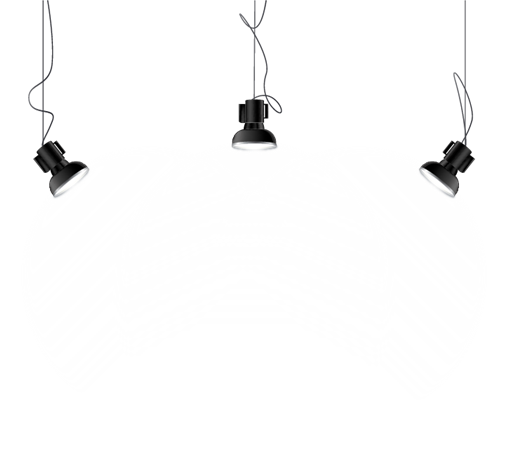

PhoXo is een zeer krachtig fotobewerkings- en illustratieprogramma dat slechts weinig eisen aan je pc stelt en dus zeer geschikt is voor oudere systemen.
Het biedt – naast de gebruikelijke gereedschappen voor fotobewerking – een grote hoeveelheid clip-art, lijsten, vulstijlen en vormen waarmee je je illustratie kunt verfraaien.
PhoXo ondersteunt de volgende formaten
BMP, JPG, GIF, PNG, TIF, TGA, ICO, PSD, OXO
Use Clip Art
Double-click the thumbnail in Clip Art dialog to add it on image
Clip art will be automatically placed in a new layer, the initial position is always in the top left corner of the image
Select move tool , drag to move clip art
Select transform tool , drag control point to resize or rotate it
Select fade tool , drag to add fade
Clip art is a normal layer in fact, all image effects can be applied on it, such as : "Soft Edge" , "Add Shadow" , "Splash" , "Twist" etc
PhotoScape is een leuke en makkelijke fotobewerkingssoftware waarmee u foto's kunt verbeteren.
Met PhotoScape krijg je ongeveer alles dat de gemiddelde gebruiker nodig heeft.
Verder heeft PhotoScape kan foto's van raw omzetten naar jpeg.
Ook is batch processing (Stapelwerk genoemd) een optie: zo kunt u meerdere foto's tegelijkertijd bewerken en/of hernoemen.
Je downloadt, kopieert en verplaatst geregeld fotobestanden op je schijf. En voor je het weet, heb je een heel pak dubbels.
If you get too many pictures on your harddrive, downloaded or photographied, from several different sources, it may happen that you have many duplicates.
In that case you need a quick and easy to use program that finds and deletes all your duplicates.
VisiPics does more than just look for identical files, it goes beyond checksums to look for similar pictures and does it all with a simple user interface.
First, you select the root folder or folders to find and catalogue all of your pictures.
It then applies five image comparison filters in order to measure how close pairs of images on the hard drive are.
Visipic is a program that is considerably faster than any other commercial product and has an interface that let you do other things while Visipics automatically finds your duplicated images.
It will detect two different resolution files of the same picture as a duplicate, or the same picture saved in different formats, or duplicates where only minor cosmetic changes have taken place.
All detected duplicates are shown side by side with pertinent information such as file name, type and size being displayed.
Its auto-select mode let you choose if you want to keep the higher resolution picture, space-saving filetype, smaller filesize or all of the above.
If you are insecure over what you really want to delete you can manually select the images you don't want to keep and delete them yourself.
Makkelijk stop-motion animaties maken.
MonkeyJam is een digitaal lijntestprogramma waarmee je ook stopmotion films kan maken.
Met andere woorden: het is een doos vol digitale apen die je helpen om beelden op je computer te krijgen en ze vervolgens aan elkaar plakken zodat jij je animatie tot leven kan zien komen. MonkeyJam maakt van losse beelden van een webcam, video, scanner of fotocamera een animatiefilm.
Het programma slaat ingeladen of vastgelegde beelden op je harde schijf op en toont deze op het zogenaamde X-sheet (het schematische overzicht van je film).
Vervolgens kan je de animatie alvast bekijken (preview), de X-sheet aanpassen om de timing te veranderen en tot slot je film opslaan als AVI bestand.
Je kan ook je X-sheet opslaan om hier later aan verder te werken.
MonkeyJam kan ook plaatjes (bmp, jpeg, png) en geluid (wav, mp3) importeren.
Gratis Beeldbewerkingssoftware. Wanneer u foto's of plaatjes wilt bewerken heeft u al snel niet meer genoeg aan de standaard applicaties die op uw computer geïnstalleerd zijn, zoals bijvoorbeeld Paint op Windows.
Gelukkig zijn er genoeg gratis alternatieven beschikbaar waarvan GIMP één van de meest uitgebreide is.
Dit is het beste alternatief voor Photoshop.















